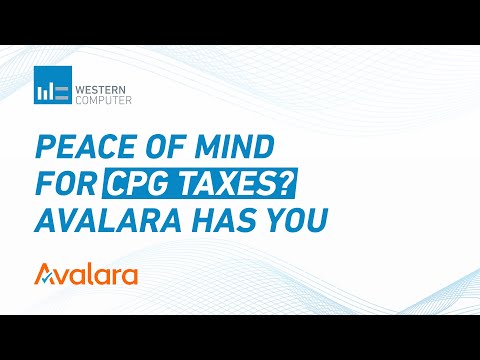D365 Business Central Advanced CRM - Part 1: Relationship Management
Check out our Business Central Toolbox for your Dashboarding and Automation Needs. Download our Apps Below - Free for 30 Days. https://appsource.microsoft.com/en-us/marketplace/apps?product=dynamics-365-business-central&exp=ubp8&search=ERP%20Connect%20Consulting&page=1 Product Page: https://erpconnectconsulting.com/collections/bc-toolbox Company Website: https://erpconnectconsulting.com/ Company LinkedIn: https://www.linkedin.com/company/74756859/ In this video we will show you how our Advanced CRM tool within Microsoft Dynamics 365 Business Central works to give you more ease of use with Contacts, Interactions, and Lifecycle management from the inception of a lead all the way through to converting that lead to a contact. Part 1 of this multi-part CRM series will include Lead, Opportunity and Contact card overview highlighting the enhancements we have made to track contacts through their different stages. It will also show the enhancements we have made to the contact card to include timelines and profiles for more in depth tracking. The other major piece we have added to the basics of relationship management is Activity Logging. This allows you easily log emails, calls, meetings, and more directly on the contact card for a one stop shop into everything that has occurred during the lifecycle of this contact. For full details on all of our extensions in our Business Central toolbox please visit our website or reach out to demo@erpconnectconsulting.com to get a personalized demonstration from our sales team. We look forward to hearing from you and helping optimize your Business Central experience. 0:00 Introduction and Setup 1:45 Lead Contact Card (Timeline, Profile, Checklist, and more) 6:55 Send Emails and Log Tasks 8:30 Lead to Opportunity Flow 10:15 Contact Checklist 11:30 Converting to Customer 12:57 CRM Part 1 Review 13:45 CRM - Additional Functionality Overview