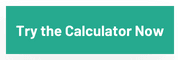Choosing an ERP solution is a significant decision for any business. It's not just about the initial investment but understanding the long-term benefits and returns. That's where Western Computer's ERP ROI Calculator comes into play. This tool helps you evaluate whether a modern cloud ERP system is right for your company by answering essential questions about your current processes and potential improvements. Here's an overview of how this calculator can guide you through making an informed ERP choice.

Understanding Your Current Situation
Before diving into an ERP investment, it’s crucial to assess your current processes and pain points. The ROI calculator helps by asking detailed questions such as:
-
Time and Effort for Financial Audits: Quick access to necessary information can reduce the time needed for audit preparations.
-
Accuracy of Financial Documentation: Inaccurate or incomplete documentation can indicate process failures.
-
Duration of Month-End Closures: Modern ERPs can drastically cut down the time required for month-end closings, from weeks or days to mere hours.
-
Inventory Carrying Costs: Efficient ERPs help predict customer demand accurately, reducing excess inventory and associated costs.
Evaluating Your Current ERP System
The questionnaire also prompts you to consider the effectiveness and costs of your current ERP system. Key areas include:
-
Existing ERP Costs: Older on-premises systems can be costly to maintain, while modern cloud-based ERPs offer cost savings through automatic updates and better security.
-
Security and Compliance: Confidence in your ERP’s security measures is crucial. Modern solutions help mitigate security threats and ensure compliance with industry regulations.
Identifying Areas for Improvement
Understanding where your current processes fall short is vital for choosing the right ERP. The ROI calculator addresses:
-
Areas Needing Improvement: Legacy systems can limit growth by retaining outdated processes. Identifying these can highlight where a new ERP can drive efficiency.
-
Customer and Employee Satisfaction: Insightful ERPs can improve customer satisfaction by optimizing processes and enhancing employee satisfaction through streamlined operations.
By helping you assess your current processes, identify areas for improvement, and evaluate the effectiveness of your existing ERP, this calculator sets the stage for informed decision-making. Start your journey towards greater efficiency and profitability by exploring how a modern ERP can transform your business. Access the ERP ROI calculator here to get results tailored for your business.
About the Author
More Content by Amanda Sherry